Five Free Apps To Help You Write Your Novel
There’s an app for … well, just about everything, nowadays.
Modern conveniences fill nearly every aspect of our lives. Our jobs, hobbies, and entertainment are streamlined, and we have virtually limitless tools for digital productivity at our fingertips. All it takes is a press of a button and a quick download to our smartphones, tablets, and computers. As writers, we have no excuse to not use these tools to our advantage.
From motivation to organization, research, and editing, there are a dozen and one apps to aid the writing process. So how do you begin narrowing down which apps to use for yourself? Well, we’ve scoured the Internet and made your search process a no-brainer.
Here’s a list of the best writing apps you should download immediately, if you haven’t already. (Plus, they’re free. What do you have to lose?)
Evernote is the ultimate app to collect, organize, plan, and write. This is the place to keep track of all your latest story ideas, writing blips, character notes, inspirational pictures, audio clips, and even entire webpages of research. You can even take notes on a piece of paper and scan it to the app. You have access to the app from anywhere, any place, across all the devices you use. Plus, its flexibility allows you to set it up to fit your writing style and habits. Don’t let that stellar bit of dialogue that hit you on your lunch break slip away. Save a note and mull it over later.
Devices: iOS, Android, Windows, Blackberry
Spice Mobile is no ordinary thesaurus. This is the ultimate app for the writer running low on creativity and looking for a way to “spice up” their language. Stuck on a boring adjective or cliché phrase? This app will pull up inspirational samples from literature from a database of 30,000 crafty keywords and phrases. You can even explore the literary history, trends, and popularity of those phrases. Spice Mobile may be the cure for writers block. (Note: A version of this app is free; though, to have full access to the feature, there is an option to upgrade with a subscription.)
Mode: iOS and Android
Hemingway is an editor’s dream app, designed to analyze text and highlight common writing slipups. This app helps you cut pesky adverbs, rephrase weak passive voice, simplify complicated language, and draws your attention sentences that are hard to read.
Mode: web browser
A Novel Idea is the essential app for the beginning novelist. Is the task of writing a full 300(+) page novel too daunting? No sweat. This app helps you organize your “novel” idea and break down the aspects of plotting. Develop your setting, theme, premise, scenes, character, conflict, motivations … the list goes on and on. Then bring them together, rearrange, and note down sparks of inspiration to create the plot of your story.
Mode: iOS
Self Control is an app for writers who are easily distracted and need a bit of extra motivation to write. If you tend to write a sentence or two, then skip over to your web browser to check your Facebook notifications every ten minutes, this app is perfect for you. It blocks your ability to access a list of websites of your choosing for a time period you specify. Say goodbye to your personal web distractions until the timer expires. There is no getting on those websites—regardless of how many times you restart your computer or delete the app—once you click “start.” So sit down and stay writing.
Mode: Mac OS X
So what are you waiting for? Get downloading, get your creative juices flowing, and get writing.